Digital Citizenship is a term used to describe preparing students to use technology responsibly in a society full of technology. Digital Citizenship encompasses both safety and literacy.
DIGITAL CITIZENSHIP WEEK
November 13-17, 2017
Digital Citizenship is a great time for learning more and refreshing your memory about important digital citizenship skills. It’s all about staying safe while on the internet and making good choices!
Monday
Monday: “Stay Safe Online”
What does it mean to be a good digital citizen? Making the most of our online experiences starts with keeping safe and secure.
Tip 1- Stay Safe Online
Let’s make the most of our online experiences by keeping safe and secure. Only chat, “friend”, or message people you know. Don’t give out personal information or passwords. Don’t meet up with people you’ve met online. Remember that not everyone online is who they say they are. Think carefully before you post something. Respect other people’s views. If you see something that makes you feel uncomfortable, unsafe, or worried, leave the website and tell a trusted adult.
Secondary Video: Perspectives on Chatting, Common Sense Media, 4:24
Tuesday
Tuesday: “It’s Hip to be Aware”
Be aware that everywhere you go online, everything you post, and everything others post about you leave a trail. It’s called your digital footprint.
Tip 2 – Protect Our Own and Others’ Private Information
Think about what you post, and think about the places you visit on the internet.
Secondary Video: Digital Footprint, Common Sense Media, 1:19
Wednesday
Wednesday: “Stop Cyberbullying on the Spot”
We want to treat people the way we want to be treated… be a friend, not a bystander. Let cyberbullies know their online behavior is unacceptable.
Tip 3 – Stand up to Cyberbullying
Even if you don’t like someone, it’s a good idea to be decent anyway. Treat people the way you want to be treated… and be a friend, not a bystander. Let bullies know their behavior is unacceptable. It goes without saying that you shouldn’t harass other people… but what if someone is harassing you? Don’t respond and don’t retaliate. Help avoid a cycle of aggression. Save the evidence and talk to a trusted adult about resolving the situation.
Secondary Video: 5 Tips for Dealing with Haters and Trolls: 46
Thursday
Thursday: “Give Credit Where Credit is Due”
Remember that the law protects individuals’ rights to creative work. Just because you can find it on the internet doesn’t mean that you can use it.
Tip 4 – Give Proper Credit When we Use Others’ Work
Even when you have permission, it’s important to remember to give proper credit when we use other people’s work.
Secondary Video: Copyright and Fair Use, Common Sense Media, 2:45
Friday
Friday: “Balance is Best!”
Find a healthy balance between media and technology and other activities. Remember… your life needs balance. Unplug and see the world!
Tip 5- Balance Time Spent on the Computer with Other Activities
The secret to healthy media use is to set time limits for being online and stick to it. It’s important to playing outside, talk to friends and family, get exercise or playing team sports. Remember… your life needs balance. Communicate with family and friends, face to face! Unplug and see the world!
Secondary Video: No Tablets at the table, Common Sense Media: 38
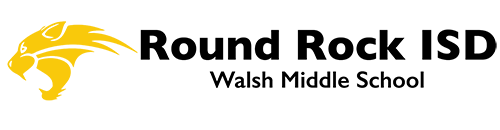 Walsh Middle School
Walsh Middle School 